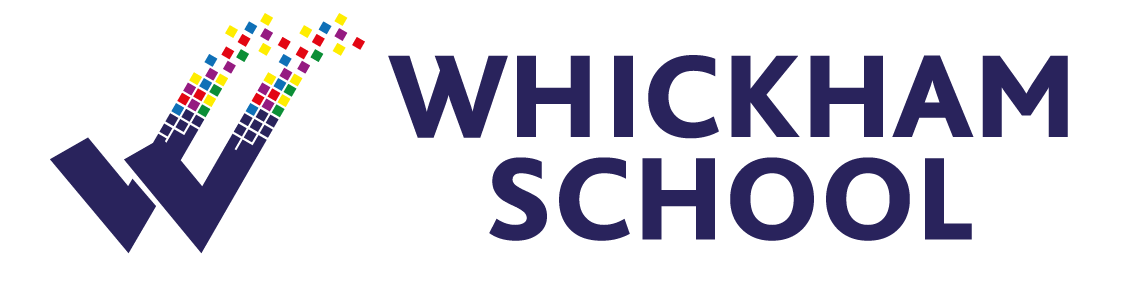Parent Pay
ParentPay – our new online payment service
We’re pleased to inform you that the school has the facility to accept online payments for school meals, trips and other school activities. Using a secure website called Parentpay you are able to pay online using your credit or debit card.
Within Parent Pay you are able to access the extended facilities which allow parents to view the catering menu offers week by week, and to also view what your son/daughter has purchased each day. You are also able to view trip payments and balances and set reminders if you are paying in instalments for any of your purchases.
Parentpay is easy-to-use and offers you the freedom to make online payments whenever and wherever you like, 24 hours a day, 7 days a week – safe in the knowledge that the technology used is of the highest internet security available and that funds will reach school safely.
Parents have a secure online account, activated using a unique username and password; making a payment using your credit or debit card is straightforward and no card details are stored on the system or are accessible by the school or Parentpay. Parentpay holds an electronic record of all online payments for you to view at a later date. When you make a payment, an e-mail confirmation is sent to you, giving you reassurance that the transaction has been successful.
In addition, Parentpay offers you the ability to set automated email/SMS reminders ensuring you never miss a payment.
Getting started with ParentPay
You should have already received your account activation username and password, which are sent out to new starters in September each year (if you have not yet received this or have misplaced your details please contact the school on finance@whickhamschool.org). Once you receive your details:
- Visit www.parentpay.com
- Enter your activation username and password in the Account Login section of the homepage. NB. These are for one-time use only, you will choose your own username and password for future access during the activation process
- Provide all the necessary information and choose your new username and password for your account – registering your email address will enable us to send you receipts and reminders
- Once activation is complete you can go to straight to Items for payment, select which item(s) you want to add to your basket and proceed to complete your payment
Please be assured that ParentPay offers the highest security available and no card details are stored on the system or are accessible by the school or ParentPay. If you have any questions, please contact the school Finance Office on 0191 4960026, extension 247.
We thank you in advance for your support in using Parentpay.
For more information please click here : https://www.parentpay.com/